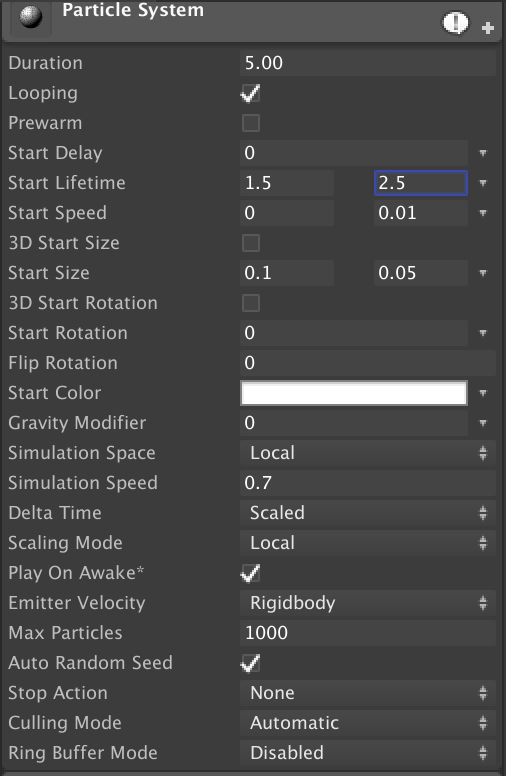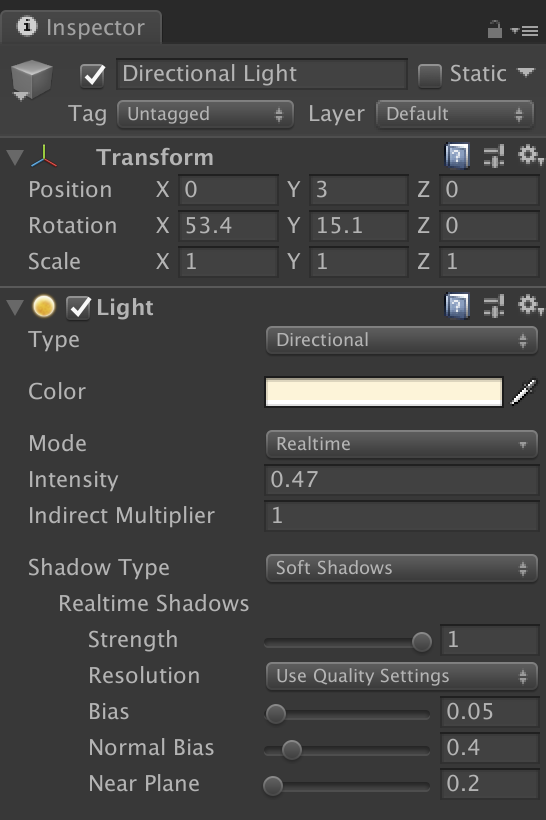How to make 2D cel shaded and outlined smoke
The end result – Cel shaded and outlined smoke in 2D
Here’s a short tutorial on how to achieve this pretty cool effect using Unity, that we’re currently trying out in our game Space Chef which is based on hand drawn 2D graphics. Follow us on @bluegoogames to see more cool stuff from the game.
Just to be clear, I didn’t quite invent this, but mostly put it together based on this tutorial and added a toon lit shader. You can download the full source for the outline effect from this github repo at and read a lot if you want to get into the nitty gritty details of how it works. This guide is basically just how to hack this together like I did..
I will assume you start from the project above.
Toon Lit Shader settings
1) Create the Toon shader
First download the Toon Lit Stencil Shader from here: ToonlitStencil.shader. It appears to be from Unity’s standard assets. Create a new material “Dark” that uses this shader. Set the Ramp Strength to 0.4
2) Load your 2D graphics into the scene
Now load your hand drawn background into the scene as a sprite. In my case, the outlines are drawn at 6px.
3) Create a particle system
Then create a new particle system and set it up something like this. The important part here is the Renderer module, where you use a Sphere mesh which is the actual particles, that will be toon shaded.
Also, size over lifetime might look better than alpha due to the outlines don’t work well with alpha.
4) The Camera Post processing
To get the outline of the particles, there is a post processing effect “Post process outline” where you can set the Scale of the outlines. I’m using 3, and I’m on a Retina mac, so you might need to double this to get the correct outline.
5) Directional Light
The directional light controls how the shadow on the spheres look
6) Conclusion
I think this should be it! I’m sorry if the tutorial wasn’t very detailed, but for all you people out there that are lazy like me, here’s a repo to get it all, and then you can play with it.
Also I haven’t figured out if it’s possible to change the line width, depending on the camera zoom, as the outlines stay the same, so that’s a problem…
Please Tweet me on @bluegoogames and tell me if you tried it, and to see more cool stuff from our game Space Chef.